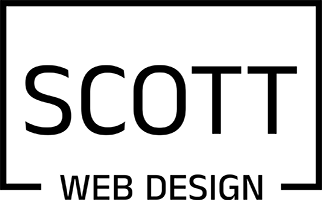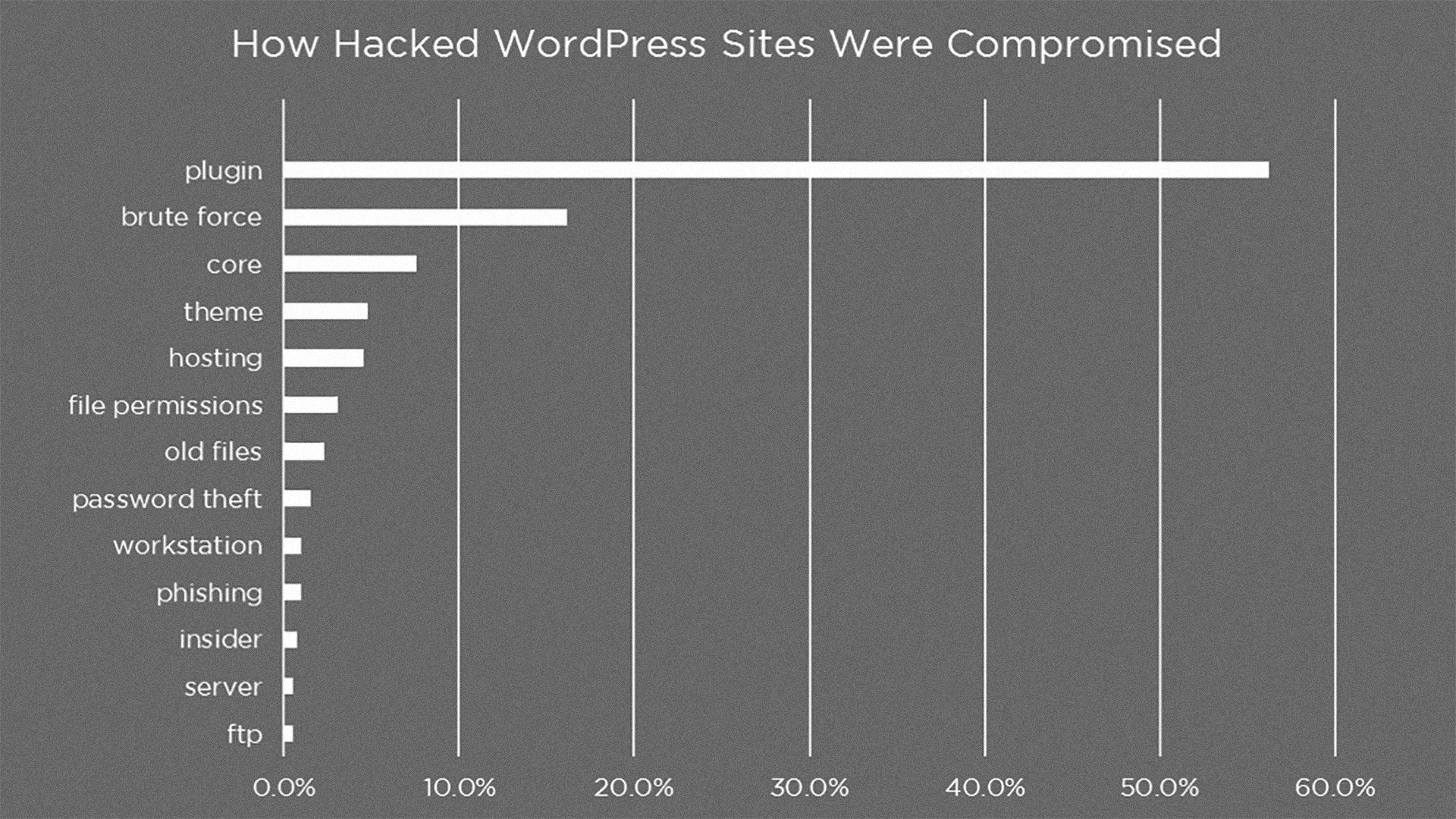
Why do you need a web support plan?
Your online presence is critical for your business’s success. You’re likely aware of this and created a WordPress website to represent your business online.
Too often, however, people create their websites and leave them stagnant. It’s easy to do. You have so many other parts of your business to attend to. Before you know it, a couple of years go by, and your website is out-of-date.
So why use WordPress?
WordPress is easy to use and has many ways to customize it. It’s a popular platform for all kinds of users. It has over 50,000 plugins and thousands of theme choices. It’s well-supported and works with many third-party tools.
However, popularity and customizability by the development community means that users should be very diligent about maintaining their website so that it continues to function correctly.
WordPress plugins need updates. Themes may be neglected once the developer has moved on to a separate project. Things change fast online, and staying apprised of your site can be challenging, especially when you have a business to manage.
Here are six reasons to have a web support plan:
Don't wait for an emergency
If you plan to wait for a website emergency, that’s not a plan. Preventive maintenance is your best defense for preventing surprise disasters. Even with your best efforts, issues can arise, and you will need a reliable, dedicated resource prepared to act on your behalf.
You don’t want to end up in a position where you are waiting on or hunting down a new consultant to help you while your website encounters problems. A web support plan is your best bet.
Save time, avoid headaches
Keep in mind the majority of WordPress sites use plugins that are created and maintained by third-party vendors. Compatibility issues may arise with every new WordPress update. So, this gives you more reason to keep both the core version of WordPress current and any plugins you have installed. You should perform quality assurance testing with every update. Then, you can make sure nothing breaks and performance doesn’t suffer.
Keep it all up to date
In the backend of your website, there are multiple different types of software – the WordPress core, theme, and several plugins. All of these items need to be manually updated at least once a month.
If you don’t update all of the software regularly, your website will eventually break down or get hacked.
Hackers, viruses & bots, oh my
Since it’s so popular, WordPress is a top target for viruses, hackers, and bots. ZDNet reported WordPress was among 90% of all hacked content management systems in 2018. This sounds pretty awful, but the good news is that keeping your website updated can help keep all of this at bay. Doing so is part of your web support plan.
Know when to update
For major or sensitive software updates, you need to know that all your software is compatible with your update(s).
Updating too soon can cause your theme or plugins to break, causing a broken version of your website.
Once the software updates have been made, it’s still important to double-check everything to make sure that the design and all of the functionality are still intact.
Stay away hackers
As the first layer of defense, I install high-quality security plugins. This will automatically filter out a lot of security issues.
I will also advise you on the premium versions of these and other plugins if you choose to go that route.
Like most programs, WordPress gets new updates regularly. They usually release new updates every month that enhance the performance and security of the platform.
Zoom, zoom, zoom
Since web technology is constantly improving, there will often be future opportunities to implement new settings, change plugins/code, etc, allowing your website to get faster and faster. If you don’t make these improvements over time, your website might eventually be considered slow compared to other websites that keep up with technological advancements.
When I perform your monthly checkup, I check the loading speed. Sometimes, as the technology changes, they’ll need to change a few settings to bring the loading speed back to where it should be.